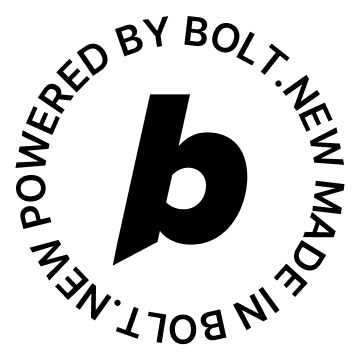Bitcoin UI Components
Built for Bitcoin Developers
Every component is designed with security, accessibility, and developer experience in mind.
Beautiful by Default
Stunning designs with Inter font, perfect spacing, and Bitcoin-inspired color schemes that work out of the box.
Fully Accessible
WCAG 2.1 AA compliant with comprehensive screen reader support, keyboard navigation, and focus management.
Zero Dependencies
Minimal bundle size with only React and qrcode.react as dependencies. No bloated libraries or unnecessary code.
Dark Mode Ready
Automatic dark mode support with beautiful color schemes that adapt to user preferences seamlessly.
Security-Focused
Built with Bitcoin security principles in mind. Secure handling of sensitive data like private keys and seed phrases.
TypeScript Ready
Full TypeScript support with exported types, interfaces, and comprehensive IntelliSense for better DX.
Component Library
Five carefully crafted components to handle common Bitcoin application needs.
Secret
Secure display and copy functionality for seed phrases and private keys with blur protection.
<Secret
value="abandon abandon abandon..."
blurred={true}
copyable={true}
/>PasswordInput
Accessible password input with reveal/hide toggle and strength indicators.
<PasswordInput
placeholder="Enter password"
showStrength={true}
onValidation={handleValidation}
/>CurrencyInput
Locale-aware inputs for BTC, USD, EUR with automatic formatting and validation.
<CurrencyInput
currency="BTC"
locale="en-US"
onValueChange={setValue}
/>ExpandableText
Truncate long text like Bitcoin addresses with expand/collapse functionality.
<ExpandableText
text="bc1qxy2kgdygjrsqtzq2n0yrf2493p83kkfjhx0wlh"
maxLength={20}
copyable={true}
/>QRCode
Generate QR codes with copy functionality and customizable styling options.
<QRCode
value="bitcoin:bc1qxy2kgdygjrsqtzq2n0yrf2493p83kkfjhx0wlh"
size={200}
copyable={true}
/>Quick Start
Get up and running with Bitcoin UI components in minutes.
1. Install the package
npm install bitcoin-ui2. Import components and styles
import { PasswordInput, Secret, QRCode } from "bitcoin-ui"3. Use in your app
function App() {
const [password, setPassword] = useState("")
const seedPhrase = "abandon abandon abandon abandon abandon abandon abandon abandon abandon abandon abandon about"
return (
<div className="space-y-6">
<PasswordInput
value={password}
onChange={setPassword}
placeholder="Enter your password"
showStrength={true}
/>
<Secret
value={seedPhrase}
blurred={true}
copyable={true}
/>
<QRCode
value="bitcoin:bc1qxy2kgdygjrsqtzq2n0yrf2493p83kkfjhx0wlh"
size={200}
copyable={true}
/>
</div>
)
}